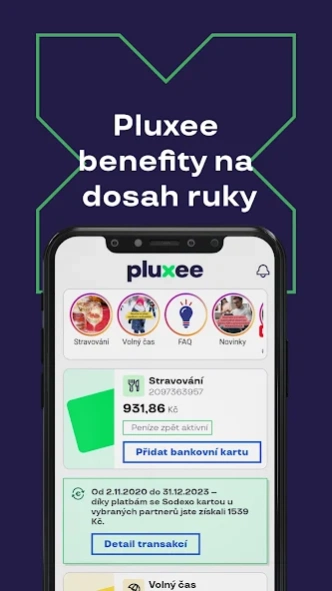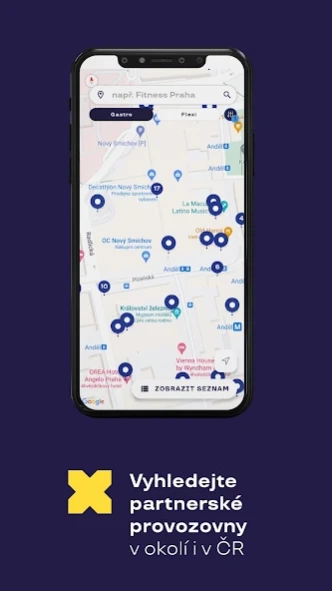Pluxee Account 3.0.9
Free Version
Publisher Description
Pluxee Account - The Pluxee Account application allows you to manage Pluxee accounts and cards.
Welcome to the Pluxee world!
Sodexo Benefits is now officially Pluxee, and along with this change, Sodexo Connect has been renamed to Pluxee Connect.
Managing your benefits is now even easier with the Pluxee account app. The app is designed to give you full control over your card accounts, whether you use the Gastro card, Flexi card, or both.
With our app, you can easily track your account balance, filter transactions, view credits that are expiring soon, block or unblock accounts and cards, reset card PINs, and request a new card - all conveniently and quickly.
Stay informed! With Pluxee Stories in the app, you won't miss any news. Don't forget to explore the special offers section, where you'll find the best deals from our partners. Pluxee always brings you something extra.
Need to find a partner establishment where you can redeem your benefits? Look no further! With our app, you can easily search for the nearest establishment in your area throughout the Czech Republic. It also offers navigation to your chosen location.
And if you have an NFC chip on your phone, you can use contactless payments at our partner terminals directly from the app.
For maximum convenience, you can choose whether to log into the app using a PIN code or fingerprint.
Remember that to access all these features, it is necessary to register for a Pluxee account at ucet.pluxee.cz!
Join Pluxee today and discover the world of benefits.
About Pluxee Account
Pluxee Account is a free app for Android published in the Office Suites & Tools list of apps, part of Business.
The company that develops Pluxee Account is Sodexo Developer. The latest version released by its developer is 3.0.9.
To install Pluxee Account on your Android device, just click the green Continue To App button above to start the installation process. The app is listed on our website since 2024-03-02 and was downloaded 3 times. We have already checked if the download link is safe, however for your own protection we recommend that you scan the downloaded app with your antivirus. Your antivirus may detect the Pluxee Account as malware as malware if the download link to sodexo.mobile is broken.
How to install Pluxee Account on your Android device:
- Click on the Continue To App button on our website. This will redirect you to Google Play.
- Once the Pluxee Account is shown in the Google Play listing of your Android device, you can start its download and installation. Tap on the Install button located below the search bar and to the right of the app icon.
- A pop-up window with the permissions required by Pluxee Account will be shown. Click on Accept to continue the process.
- Pluxee Account will be downloaded onto your device, displaying a progress. Once the download completes, the installation will start and you'll get a notification after the installation is finished.